Navigation is
key to creating a user-friendly experience, especially in SharePoint.
This is a quick tutorial on how to add a navigation menu to SharePoint
Online and how to manage it.
First go to
your main site (Not a Sub-Site) you
would like to enable the navigation menu for. In my case https://charisalexandratraining.sharepoint.com/SitePages/xxxx.aspx.
On the top
right corner, select the settings icon and then select “Site Settings”
Make sure
that “SharePoint Server Publishing Infrastructure” is set to Active
Next go to
“Manage site features” under the Site Actions heading
Make sure
that “SharePoint Server Publishing” is set to Active
Create your
headings and add links under each section you wish to have a drop-down menu
for.
Click Add
Heading…
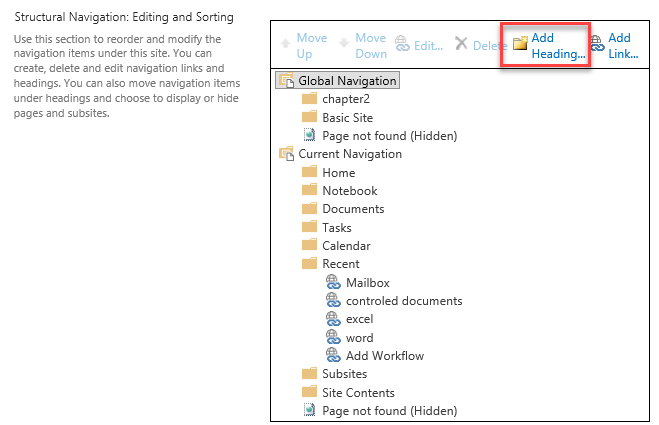
Add the name for the Menu Title we called ours
external Links
Click OK
as you can see external links has been created
with this still highlighted click Add Link…
In this section add the title, and the URL:
this creates the hyperlink, select open in new window. Click ok to continue
Repeat as many times as you want
The Final result a drop down menu for
SharePoint Navigation





















































