Applies to CS5 CS6 CC
launch InDesign
From the file menu select, New - Document
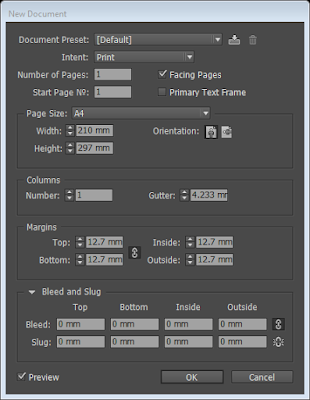
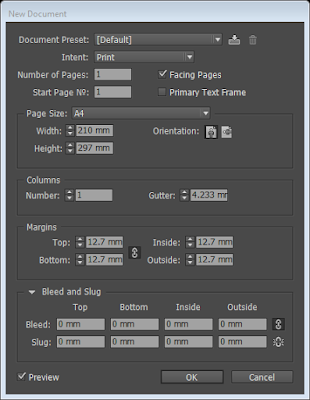
Deselect Facing Pages - Number of pages set to 6, page size to A5
Set the margins to 10mm and the Bleed to 5mm number of columns to 2 and gutter to 3mm
as shown below.
In the pages section the layout is shown as below
Presently you are unable to move the pages around to do this you need to this select the menu from the top right corner of the pages panel and deselect Allow Document Pages to Shuffle
Now you can lay out your pages properly, drag them into position two rows of three
The final result is shown in the InDesign Workspace Window






No comments:
Post a Comment