Description
The format of the function is :
PROPER( text )
Where the text argument is the original text string, that you want to convert to proper case.
Note that, as well as the first letter of every word, letters following numbers or other punctuation are converted to upper case by the Excel Proper function. This may be in places that you might not expect - for example, the function converts the "s" in the text string "Bob's Boat" to upper case - i.e. "Bob'S Boat".
Proper Function Examples
The spreadsheet below shows four examples of the Proper function.
The formulas are shown in the spreadsheet on the left and the results are shown in the spreadsheet on the right.
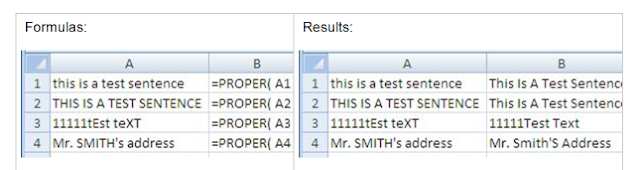

No comments:
Post a Comment