You can use a self-running
presentation to run unattended in a booth or kiosk at a trade show or
convention, or you can save it as a video and send it to a client.
Set up a self-running
presentation:
To set up a PowerPoint
presentation to run automatically, do the following:
1. On the Slide Show tab, click
Set Up Slide Show.
2. Under Show type, pick one
of the following:
·
To allow the
people watching your slide show to have control over when they advance the
slides, select Presented by a speaker (full screen).
·
To present
your slide show in a window, where control over advancing the slides is not
available to the people watching, select Browsed by an individual (window).
·
To loop your
slide show until the people watching press Esc, select Browsed at a kiosk (full
screen).
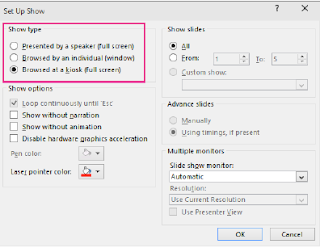
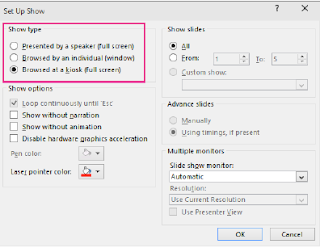


No comments:
Post a Comment